As COVID cases continue to rise (along with cases of the sniffles), have you considered how you’ll do your banking if you find yourself stuck at home?
While many of our members are already devoted users of online banking and our mobile app, we know some members haven’t made the leap. Maybe you prefer coming into the branch (we love seeing you too!), maybe you feel intimidated by online banking or perhaps, as you’re reading this, you’re thinking about a friend or relative who doesn’t even own a computer. Whatever the reasons, we want to make sure our members have uninterrupted access to their money in case they are unable to make it into the branch. If you’re ready to try something new, we’d love to help you get started and we think you’ll be pleasantly surprised by how easy it is.
Here are some of the many, many ways you can look after your finances without coming into a branch:
Online and Mobile Banking
From your desktop computer or by downloading our app on your mobile device, you can make bill payments, transfer money between your accounts, view balances and transactions, send and receive Interac etransfers, view statements, order cheques, and much more. You can set up alerts to be notified about activity in your account or to find out when your account balance drops below a certain threshold. Through the app you can even deposit cheques by taking a picture of them!
We understand that this may sound intimidating if you’ve never used online banking before, but don’t worry! Our team is always available to help walk you through things until you’re comfortable accessing it on your own.
If you’re looking to get started you can download our Online Banking Guide here and you can download our Mobile App guide here.
Member Service Centre
We’ve all had that experience with a call centre where you end up talking to someone on the other side of the world, who truly doesn’t understand your situation and is not properly equipped to help you. That’s not the case with our Member Service Centre! You’ll be connected to a real person in our area who is ready to help you over the phone with almost anything you could do in a branch, whether it’s paying a bill, transferring funds, setting up a loan, or connecting you with your nearest branch… We’re serious, our MSC team is incredible!
You can reach our MSC at 1-855-220-2560
Monday-Friday 8:00-6:00 and on Saturdays 8:00-4:00
Branch Appointments by Phone or Video Call
One thing many people don’t know is that our branches can also help you with almost all of your needs over the phone or email. They can pay bills, transfer funds, you name it, without you having to step foot in the branch. Our account managers are also equipped for video calls which can be a nice way to maintain that face-to-face interaction when you can’t make it into the branch. To book a phone or video appointment, you can contact your branch or call our Member Service Centre at 1-855-220-2580. You can also book an appointment online and, in the meeting details, mention if you would prefer a phone or video call instead of an in-branch visit.
Telephone Banking
From a landline or cell phone you can check balances and activity on your account, pay bills or transfer funds between accounts. To get started you just need your account number and a telephone banking personal access code (if you don’t know what those are, give us a call and we’ll get you set up).
To login to telephone banking call 1-877-861-4728.
Click here to see what you can do through telephone banking (note: menu options may differ depending on which products you have with us).
It’s important to remember that, whether you’re isolating or choosing to spend more time at home this winter, Interior Savings is here for you. We know that transitioning to different methods of banking is a big change for some of our members, and if you are ready to try something new, we will be there for you every step of the way to ensure you feel comfortable. We’re just a quick call or a click away!